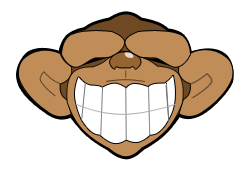
At first click on Pen Tools and make a monkey head. Click on the below image to enlarge the below example and give this color to monkey head : #6E4A25.
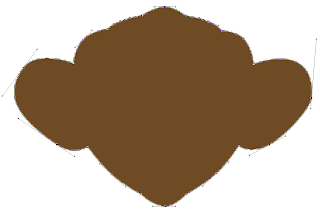
■1.☺ Now make a left Ear for the monkey, Click on the pen tools and make a Ear like the below example and then give this color to the Ear : #C08E5B
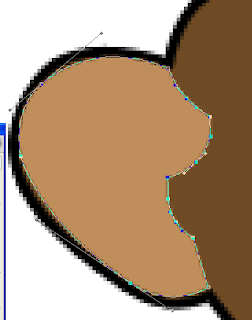
■2.☺ And then add stroke to the monkey Ear, Go to Layer > Layer Style and select Stroke and then change the size from 3px to 1px and then click on Ok.
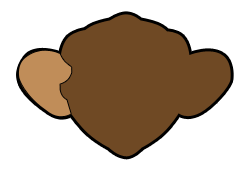
3.☺ Now make the right Ear and give the same color.
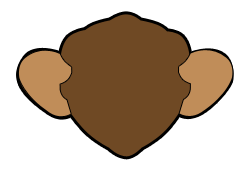
4.☺ And then add stroke to the monkey Ear, Go to Layer > Layer Style and select Stroke and then change the size from 3px to 1px and then click on Ok, Then you will see some thing like this :
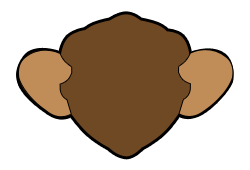
5.☺ Now add a Black Stroke with 1 px to the mouth area of the monkey.
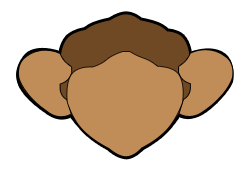
6.☺ Now make up the Eye Area for the monkey, Click on the Pen Tools and make up a Eye area for the monkey ( Click on the below image to Enlarge ) See the below example :

7.☺ Now make another left Eye Area for monkey and a Stroke with 1px to the both Eye Area. ( See the below example ):
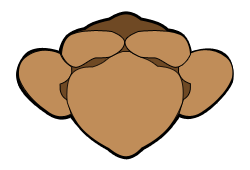
8.☺ Now make up nose for the monkey to Smell, Click on the Pen Tools to make a nose for smelling. ( Click on the below image to Enlarge ) See the below example :
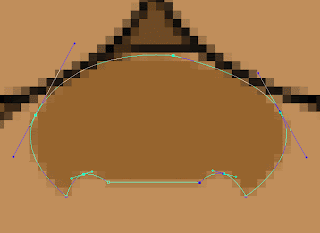
9.☺ Add a Stroke with 1px to monkey nose and then add a white shape over on the nose see the below example.
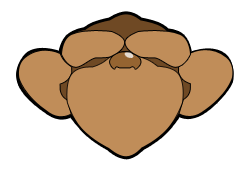
10.☺ Lets make up mouth ( tooths ) to eat, Click on Pen Tools to make Tooths for the monkey. ( Click on the below image to Enlarge ) See the below example :
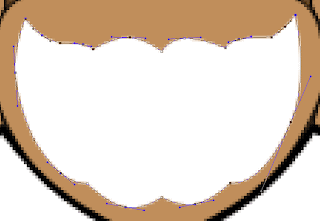
11.☺ Add a a Stroke with 1px to the Tooths, See the below example.
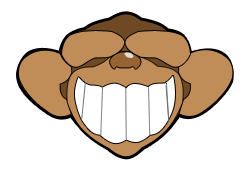
12.☺ Now divide the Teeths in Sixth parts,
See the below example : ( Using brush tools with in the size of 1px. ) .
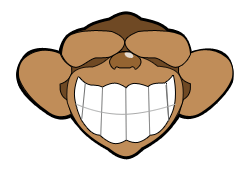
13.☺ Now divide the Teeths in the middle, See the below example : ( Using brush tools with in the size of 1px. )
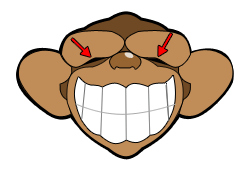
14.☺ Click on brush tools (1px) and draw some lines the in the Ear’s and over Mouth and that’s it you are finised ( ENJOY ).
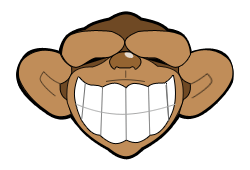
![Validate my Atom 1.0 feed [Valid Atom 1.0]](valid-atom.png)

Wow blog nya ok tapi tutorial nya gak ngerti!!!!!
ReplyDeletetutorial yang menarik mas... oh ya.. kapan beralih ke wordpress mas.. blognya... biar lebih mantap!!!
ReplyDeletekunjungan balik nih mas... salam sukses selalu untuk anda....
@Onbiru :
ReplyDeletesaya juga pertama ga ngerti bahasa Inggris,
cuma dipaksa terus ...sekarang lumayan lah Inggris ku
@T.Wahyudi :
Mengerjakan sesuatu yg kita senangi,itu aja yg jadi patikan saya kang. Karna itu saya usahakan tampilan dan isinya sebagus mu`in.
Wordpress udah ada di benak saya,terima kasih sudah mengingatkan .Saran yg baik